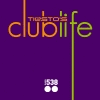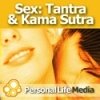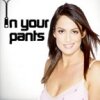Photoshop Quicktips [video]
Technology
Tune in Each week as Photoshop Expert Justin Seeley takes you through a new step-by-step Photoshop video tutorial featuring some of the hottest industry tips, tricks, and time saving workarounds. (Author: Justin Seeley)
| Subscribe | |
| Author | Justin Seeley |
| Feed | |
| Site | http://photoshopquicktips.com |
| Badge |

|
Recent episodes from Photoshop Quicktips [video]
-
Published: Feb 25, 08In this week's episode of Quicktips I answer one of the most commonly asked questions that I receive from viewersâ "How do I copy a specific color from a website?" The answer is very simple and I'll show you how to do it quickly and easily using Photoshop!
-
Published: Feb 17, 08One of the questions I see most often in my inbox is "are there any keyboard shortcuts for adjustment layers?" The short answer to this is no, but in this week's episode of Quicktips, I will show you how you can fix this problem.
-
Published: Feb 10, 08In this week's episode of Quicktips we take a look at how to create a comic book effect on your digital photographs. This is a very quick and easy technique that creates a very cool effect in the end.Many people have emailed me saying I am being too CS3 specific on this podcast, so this week I show you how to achieve this effect using CS3 and non-CS3 versions of Photoshop. the best part is, all of the techniques are completely non-destructive!
-
Published: Feb 3, 08In this episode of Quicktips we take a look at how to spice up your landscape photography using a very unusual and artistic technique. This is a really cool effect that will really help you take those photos that are just "ok" and turn them into a nice work of art.
-
Published: Jan 27, 08Cross Processing has been a popular photographic technique for many years and with the innovation of digital tools the look of cross processed photos has become even more popular. There are many plug-ins and tools out there that will help you achieve an effect such as this, but all of those tools require more time and money than I am willing to spend. Luckily when I was poking around in the curves dialogue box I actually found a preset that does a very nice job of "cross processing" a photograph
-
Published: Jan 24, 08Above is a video showcasing some of the great features of Total Training’s new online training system. As many of you know all of my current training videos are now available at Total Training’s website and I truly believe this is the best delivery system for online training that I have ever used.If you visit Total Training Online you have the option of signing up for a free 7-day guest pass which will give you access to the first 20 minutes of each training series in the online libr
-
Published: Jan 20, 08Every week I receive a ton of email asking about different Photoshop techniques. One of the most requested techniques is how to change the color of an object (usually a shirt or car, etc.) and in this episode that question is answered.We are going to use the Select Color Range command in Photoshop to achieve this color change and when we're done, you'll be amazed at just how easy it really is.
-
Published: Jan 13, 08This week we'll be heading back into Photoshop CS3 in order to achieve a very cool look on our digital photos. The look we get with this technique is very unique and leaves a lot of room for customization.There are several techniques out there that are similar to this one, but I believe this to be the superior method because all of the effects we've done to this photograph are completely non-destructive and customizable!Download Exercise File
-
Published: Jan 6, 08After last week's episode I had several viewers write in asking how I achieved the effect on the photos that were used in that episode. My apologies for not covering that last week, but for those of you who were wonderingâ Here you go!This is a great technique for giving your photos a very unique look, and the best part is that it's non-destructive and done completely using Adobe's Camera Raw.
-
Published: Dec 30, 07In this episode of Quicktips we take a look at how you can quickly and easily copy and paste Camera Raw settings without ever having to leave the Adobe Bridge. This is a great little time-saver and it should help you shave some precious minutes off your next project.Tune in Next week to learn how this look was achieved on these photos using nothing but Adobe Camera Raw.
-
Published: Dec 23, 07In this episode of Quicktips we take a break from actual image processing and focus more on furthering our education about the Creative Suite products. In case you didn't know Adobe has built in a virtual learning center to Adobe Bridge CS3 called "Bridge Home." Bridge Home is a great internal web application that gives you info and learning resources for all of the Creative Suite applications. Take some time, browse around, and I am sure you'll find something useful in this cool new feature!
-
Published: Dec 17, 07Photoshop Quicktips is backâ FINALLY! After a long absence Photoshop Quicktips is on the air once again and this week we take a look at a very cool feature of Adobe's Camera Raw.In this episode we learn how to use the new retouch tool in ACR and how it can help fix problem areas in our images quickly, efficiently, and most important non-destructively!
-
Published: Oct 8, 07One of the great things about Adobe applications are there ability to seamlessly integrate with one another. This makes work both easy and fun! In this week's episode of Quicktips we take a look at how you can build a customized contact sheet using Adobe Photoshop, Bridge, and InDesign!If you're a photographer this is sure to become an essential technique for you to employ when delivering proofs to clients or sending them a PDF copy via email.
-
Published: Sep 30, 07One of the best things about working in Photoshop is the ability to place and work with smart objects. Now with the innovations of Camera RAW 4 and Photoshop CS3 we have the ability to take any file from Camera RAW and place it into Photoshop as a Smart Object. This will prove to be a great advantage as you work in Photoshop because you can now have the full functionality of a Camera RAW file directly within your Photoshop projects which will allow you unprecedented creative control.Don't forget
-
Published: Sep 24, 07For most people Adobe Camera RAW is simply an image processing engine. However, what these people overlook is ACR's ability to become quite the creative image editor. In this week's episode of Quicktips we'll take a look at how you can creatively use the tools of Adobe Camera RAW to morph your ordinary images into some extraordinary works of art.Also don't forget to check out my new blog over at JustinSeeley.com!
Advertisement
Popular Podcasts
-
Music
-
Health
-
Sports & Recreation
-
News
-
Music
-
Sports & Recreation
-
Health