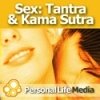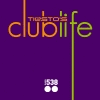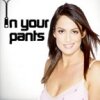Photoshop Killer Tips
Technology
Get your daily video dose of the coolest Adobe® Photoshop tips, timesaving shortcuts, workarounds, and undocumented tricks with Matt Kloskowski, one of "The Photoshop Guys" from Photoshop TV. New shows are posted each weekday. (Author: Matt Kloskowski)
| Subscribe | |
| Author | Matt Kloskowski |
| Feed | |
| Site | http://www.photoshopkillertips.com |
| Badge |

|
Recent episodes from Photoshop Killer Tips
-
Published: Sep 5, 08How to apply a photo filter to your image.Download here
-
Published: Sep 4, 08Using printer profiles in Photoshop.Download here
-
Published: Sep 3, 08Navigate more easily around a Photoshop Document, when you’re zoomed in.Download here
-
Published: Sep 2, 08Take Illustrator shapes, and use them in Photoshop.Download here
-
Published: Aug 29, 08Here’s a trick for lightening your images before you print.Download here
-
Published: Jul 31, 08If you are making a selection while recording an action, you can use percentage to make sure the action works on documents of all sizes.Download here
-
Published: Jul 30, 08Use the history palette to see how your image looked at the very beginning.Download here
-
Published: Jul 29, 08Set up presets for your own commonly-used document sizes.Download here
-
Published: Jul 24, 08Save yourself some time when creating a new document by using one of Photoshop’s preset document sizes.Download here
-
Published: Jul 24, 08Here’s a tip about using the clone source palette options to help edit your photos.Download here
-
Published: Jul 22, 08You can change the blending mode so that you can see the source overlay better when using the clone stamp tool.Download here
-
Published: Jul 21, 08The Show Overlay option will help you position the clone stamp tool in Photoshop CS3.Download here
-
Published: Jul 18, 08Here’s a tip if you are zoomed way in on your document and want to erase one pixel at a time.Download here
-
Published: Jul 17, 08The keyboard shortcuts for adjusting brush size and hardness are very useful and should be part of every Photoshop user’s arsenal.Download here
-
Published: Jul 16, 08If you don’t care about color profile mismatches, then you can turn off this warning.Download here
Advertisement
Popular Podcasts
-
Music
-
Health
-
Sports & Recreation
-
Health
-
News
-
Music
-
Sports & Recreation
-
Music